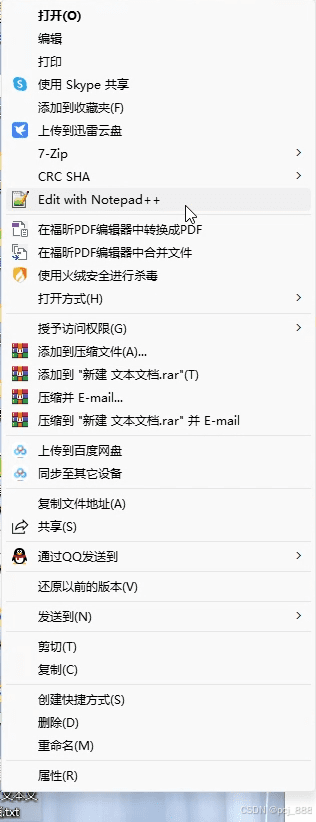问题描述
win11系统默认右键菜单显示选项太少,每次需要点一下“显示更多选项”才能得到想要内容。比方说我用notepad++打开一个文档,在win11上要先点一下”显示更多选项“,再选择用notepad++打开,操作非常反人类。
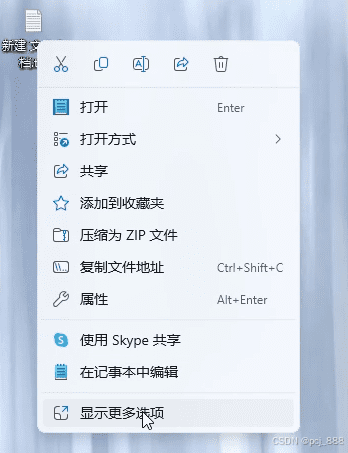
Win11右键默认显示更多选项的方法
1、点击开始菜单 -> 打开Windows PowerShell (管理员身份运行)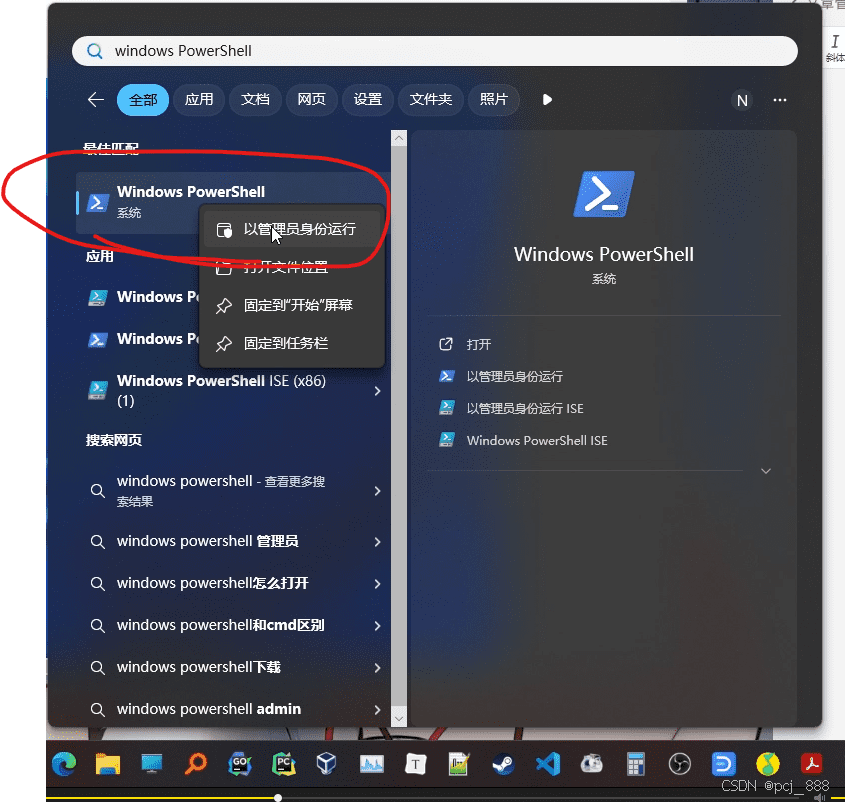
2、在Windows PowerShell里输入reg.exe add "HKCU\Software\Classes\CLSID\{86ca1aa0-34aa-4e8b-a509-50c905bae2a2}\InprocServer32" /f /ve ,敲Enter执行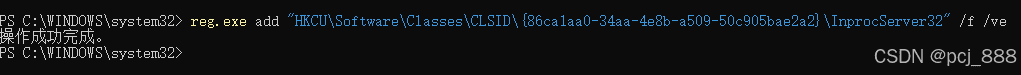
3、重启win11,发现修改生效