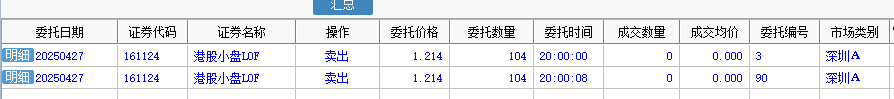环境初始化
准备3台机器: Rocky Linux 9 x86_64,IP地址如下:
- 192.168.149.220
- 192.168.149.221
- 192.168.149.222
每台机器上安装JDK 1.8及以上版本,并配置好环境变量
1 | yum install -y java-1.8.0-openjdk-devel |
配置环境变量,编辑/etc/profile文件,添加以下内容:
1 | export JAVA_HOME=/usr/lib/jvm/java-1.8.0-openjdk |
保存后,执行source /etc/profile使配置生效。